Learn from the basics of Double Diamond design model to all the most important tools used at various stages of UX design process.
In the context of a team, a Product Designer or UX Designer is expected to participate in the complete product development process, from defining the problem to presenting the product concept, which includes a high-fidelity prototype.
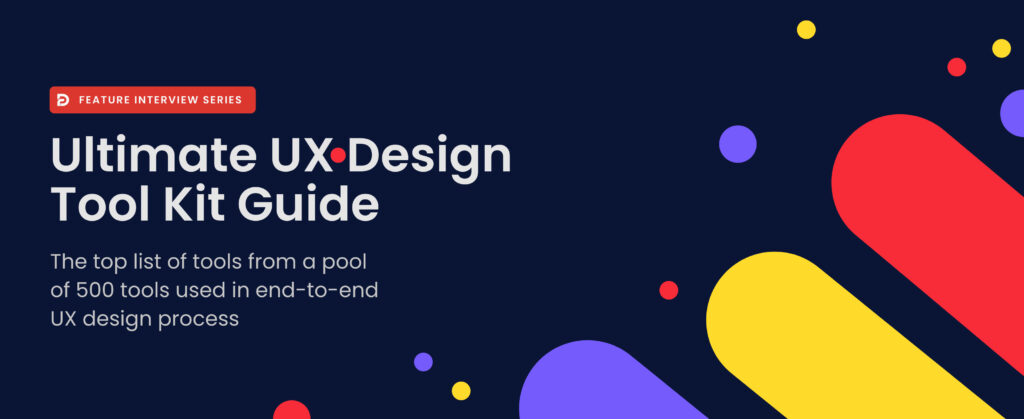
You will need a variety of resources.
You will require different tools with the first option: pen and paper to understand the process. Digital tools are the second available option. Many ‘best tools available in the market' type articles are available online, but they focus on a certain feature or function. A collection of some of them was my goal, organized according to the phases and critical parts of the double diamond process.
For those who don't know what is the Double Diamond design model. Kindly go through the below points to properly understand the Double Diamond design model.

Discovery, Definition, Development, and Delivery are the four steps of the official Double Diamond design model. Designers can use this map to organize their thoughts and improve the creative process by using these steps.
It's critical to remember that this is not a linear model. Innovative thinkers are urged to bounce around between these stages to gain an in-depth understanding of the issue at hand and how they might solve it or enhance an existing solution.
Discovery: Gathering Data
The Double Diamond model's initial step is to identify all the variables influencing the problem and its possible solution. Companies typically begin this process by defining their problem, outlining their hypothesis, and identifying ways to gather further information.
In this step of the Double Diamond model, the goal is to identify and contextualize the actual issue or opportunity at hand. Map out the playing field like an expedition. Researchers found that encouraging employees to consider every option for solving a problem was critical to achieving the highest creative problem-solving level.
Market research and user testing are regular occurrences at this point. Among the findings of the Council was that all companies were user-oriented, which means that they prioritized the interests of their customers.
Definition Stage: Filtering Through Data and Sign-Off
The defining stage of the Double Diamond model follows the first stage's data collection.
The British Design Council observed that many organizations conveyed their findings from stage one to upper management for an official corporate sign-off, which seems to be deemed as jumping the gun. The Double Diamond model encourages you to take your time when it comes to step two.
To avoid wasting time and money, it's best to keep your results to a minimum and avoid sharing them with others. In the Double Diamond approach, the definition step entails going through and elaborating on all of the data you gathered in stage one. Finding bottlenecks or wasteful resources, spotting hidden possibilities, and creating an anti-do-not-do list are all examples of this (called no-gos).
At this point, the project's definition stage tries to elaborate on the many components, ensuring that everyone understands the project's context (internal and external) and what is within the company's capabilities. Before designing anything, designers need to consider the company's financial status as well as its resources, logistics, and current market situation.
The double Diamond model's defining stage is essentially a sorting process for the concepts and data gathered in stage one. Sets the stage for product development, evaluates the feasibility of what may be achieved, and examines how this project aligns with the company's identity.
The final step in the definition process is the approval of the company. This is when the project is either thrown out or given the necessary funding and resources to continue.
Development Stage: Start to Design
“Implement” is Microsoft's term, while “Design” is Virgin Atlantic Airways' term. In the Double Diamond model, this stage must signal the beginning of the actual design process, the actual creation of the solution to the challenge outlined in stages one and two.
The development stage necessitates a great deal of collaboration among several departments, including the designers and the engineers, developers, and other specialists needed for the project.
The ability to solve problems more quickly is a significant benefit of this stage of development.
Imagine a team of product designers working together to create a new product. Everything goes into production, but there is a hiccup in the road when it does. The company's manufacturing facility isn't set up to produce that new product while also sustaining current output levels for previous items in its line. Who'd have thought it? Yes, that's right. Anyone working at that facility would've known.
The double diamond model is the basis for young creative workers.
As you can expect, at this point in the model's evolution, the focus shifts to the use of development methodologies by all organizations.
It was found that each company in the study had a favored method. There is a lot of creative thinking and brainstorming involved. That all methods have the same goal of making appropriate use of prototype tools and delivering a working solution is critical. You can cut down on the number of prototypes needed and the number of issues uncovered during testing by involving diverse departments in the design process.
Double Diamond model testing and feedback is typical throughout the whole development process, according to this study. “Eat your own dog food” is Microsoft's mantra for designers, who are encouraged to put themselves in the shoes of the end customer by using their own products. A professional app prototyping tool is essential for making rapid and efficient design modifications.
Delivery Stage: Validate, Test & Launch
In the last phase of the Double Diamond model, the product is officially approved for production, and it is then launched into the market. The final stage of testing is a final examination of the product to ensure that it is free of defects. Tests against any applicable regulations and legal standards, as well as damage and compatibility testing are common. Companies also utilize this step to evaluate the influence of the design on consumer satisfaction in order to measure the value of good design for the brand.
There was a strong emphasis on feedback loops by all of the companies in the research. Each company approached this differently, but the lesson here is clear: this was a window for ongoing development on the product. When a product is released, your job as a designer isn't over. When your product is out in the world, it's only a matter of time before you have to listen to your customers and incorporate their feedback into every new design iteration. Instead than racing to launch, focus on improving your product.
But even though I had hoped to include the most commonly cited 2021 tools, this list is just a pool and does not reflect the quality of the tools in any area. Individual web-based tools predominate here.

Who knows if it's any use at all. Using Figma and plugins is all you need to get started. If you have Adobe Creative Cloud, you're all set. As new features and plugins are created and integrated into the “ultimate tool,” many people hold this idea to be true. It appears that the industry is also migrating towards a few plugin-fueled ecosystems, forming communities centered around specialized integrated prototypes, whiteboards, or research toolsets. UX research and testing, vector graphic editing software, video editors that include screen recording, etc., have become more and more integrated. The borders of the tools have also become blurred as a result.
Using a handful of these integrated ecosystems makes sense from a practical and monetary perspective for the structuring of your work. It is also a part of the economic model of software businesses to keep designers within their own ecosystem. However, as a philosophy, openness and flexibility could be of equal importance to a designer. Tools that are linked together can save time, but that doesn't mean that if one is good, they're all better than the competition.
Many project management and prototyping technologies are intertwined in the context of a company's operations. Even so, your options aren't completely limited. Otherwise, or if you are an independent contractor or freelancer, you are free to use whatever tool you like. That which you make and when stock is used is clearly determined by your educational and professional background and expertise. You will be able to design your icons and illustrations more easily if you have a graphic design background. You will utilize your own images instead of stock photos if you have an interest in photography.
Using free or paid tools was the same to me. This is for two reasons. However, many commercial tools also provide a free plan, such as a trial version or a limited-functionality version, for users to check out. On the other hand, it is up to each individual to decide whether or not to pay for a paid service or stick with the freebies. Each of the double diamond's components is likely to have a slew of free tools available to you. The operating system was also left out of the equation. I didn't make a distinction because many technologies could be applied to both desktop and mobile designs.
The four steps of the double diamond are commonly used to categorize the integrated tools. My apologies if some tools were not mentioned in the correct location. Perhaps some of my methods weren't put through their paces in a way that made sense in the context of the double diamond. At each level, there are a number of different tools that you can employ.
I'm referring to a method or template, not a specific tool, to complete the double diamond process. Some tools are better suited to UI design than others. Since I'm discussing creating a digital product from start to finish, I'll classify these activities as part of the user experience design process. Neither your perspectives nor practical experience is necessarily reflected in the rankings commonly publicized on tools.
The only thing that saves you is your own painstaking research.
UX-like tools are infinite, and designer communities have made a huge and quickly expanding contribution to tools. Thus, my collection of stand-alone tools is merely a tiny fraction of the Milky Way. Nevertheless, Please do take what you learn from this post and build your toolkit. Treat it like a starter. In other words, get motivated to encourage others.

Prior to diving into the issue, you may require teamwork tools.
Tools for Product Design Project Management
Agile project management teams make use of these.
Some of the popular project management tools are as follows:
- Session Lab
- Redmine
- Asana
- Trello
- Pivotal Tracker
- Basecamp
- Bugzilla
- Azure DevOps
- ClickUp
- Notion
- UpWave
- Workzone
- Jira
- Rally
Tools for Product Design Communication
Some of the popular communication tools are as follows:
- Troop Messenger
- Fleep
- Slack
- Flock
- Ryver
- Glip
- Flowdock
- Twist
- HighSide
- Google Chat
- Chanty
- Microsoft Teams
- RocketChat
- Discord
- Mattermost
Tools for Product Design Icebreaker
This may sound ridiculous to include in this section, but there are a variety of instances in which you will need to engage with unknown stakeholders during a project. Additionally, it can be beneficial during the initialization phase of certain research methods.
Some of the popular Icebreaker tools are as follows:
- Invision Freehand Icebreaker
- Werewolf
- Ice Shaker
- Virtual Games
- Would You Rather Generator
- Skribbl
- Two Truths And a Lie
- Classic Icebreaker Box
- Water Cooler Trivia
- Pictionary
- Trivia
- Water Cooler
- Virtual Pub
Tools for Daily Daily-Stand Up Meetings
Some of the popular Daily stand-up tools are as follows:
- Status Hero
- Tatsu
- Envoy
- Ricotta
- Geekbot
- Friday App
- Standuply
- Jell
- Polly
- ScrumGenius
- Krisp
- Range
- Yac
- DailyBot
- Flowist
- Where
- Standups
- I Done This
- StandupBuddy
- Cadence
- WhatGotDone
Tools for Managing Time Zone
Multiple time zones may have to be taken into consideration by remote collaborative teams. An online meeting planner, email scheduler and local time tracker are some of the most common features.
Some of the popular Time Zone tools are as follows:
- Time finder
- Time Zone Converter
- iPhone World Clock Settings
- World Time Buddy
- Boomerang
- World Clock Meeting Planner
- Timezone.io
- Klok (iOS)
Tools for Collaboration
Covid19 accelerated remote work and even cross-border collaboration, giving these types of solutions a boost.
Some of the popular Collaboration tools are as follows:
- Whiteboard Plugin for Adobe XD Whimsical
- Miro
- Session Lab Mural
- Concept board
- Fresco
- InvisonAppFreehand
- Confluence
- Figja

Now, Let’s see the Tools which come under the Discover segment.
Tools for UX Research
It is clear whether the method is quantitative or qualitative. Qualitative methodologies have lately gained prominence in UX research.
There are a number of instruments that can be employed in various stages of the research process. As an example, of course, and not as a rule.
Some of the popular UX Research tools are as follows:
It is clear whether the method is quantitative or qualitative. Qualitative methodologies have lately gained prominence in UX research. There are a number of instruments that can be employed in various stages of the research process. As an example, of course, and not as a rule.
- Hotjar
- Kissmetrics
- Lookback
- Maze
- Miro
- Mixpanel
- Mouseflow
- Optimalworkshop
- Qualtrics
- Reduct.Video
- Typeform
- Usersnap.com
- UserTesting
- UserZoom
Tools to Identify the Problem
With the help of approaches and tools, you must identify the problem and write a problem statement. Why? In order to keep the project on track and make it crystal apparent what has to be done during the discovery phase and what is outside of its scope, the problem statement should provide a plain description of the issue. Templates, diagrams, charts, and collaboration or workshop tools are the most commonly used tools.
It is important to explain and convey the problem's context to the stakeholders of the project in order to secure their support. The principle of first identifying the ideal state and then explaining the gaps could be followed. As a result, the issue manifests itself. Finally, you can come up with a solution to the issue.
Some of the popular tools to identify the problem are as follows:
Nassi-Shneiderman diagrams, Concept board, Figma, Fishbone Diagrams , problem visualization exercises, pseudocode which are used in conjunction with structured programs.
Primary Research
It's all about conducting direct user research.
Recruiting Participants for UX Research
In any situation, there are two types of cases.
1.It is sufficient to recruit from a familiar user base. Access to an existing product's user database is required for this, or participants must be recruited from within the organization. You can also enlist the help of loved ones and close friends.
2. Preference should be given to Unknowns in the process of. Posting on social media sites like Linkedin, Facebook, Reddit, Craigslist, and Ethnio is the most convenient method. As long as you have a separate, considerable budget for this, or it is justified by any professional or other consideration, you can collaborate with an agency or a panel company to do this research. It's also possible to look into user testing tools.
Tools for Analytics
Analytical tools are used during both the UX research phase and the finished form of hi-fi prototype testing.
Numerous analytical tools incorporate support for numerous analytical methods.
Some of the popular Analytics tools are as follows.
- Mixpanel
- Kissmetrics
- Hotjar
- Google Analytics
Tools for Heatmaps
In order to have a better understanding of how your website is being used, you can use a variety of different heatmaps. However, there are industry-specific heatmap tools available.
Some of the popular Heatmap tools are as follows :
- Attention Insight
- Clicky
- Contentsquare (Clicktale)
- Crazy Egg
- FullStory
- Google Analytics
- Hotjar
- Inspectlet
- Lucky Orange
- Mouseflow
- Plerdy
- Ptengine
- Smartlook
- Visitor Analytics
- VWO
Tools for User Interface Usability Testing
Some of the popular Usability testing tools are as follows:
- Bugwolf
- FitNesse
- Google Hangouts
- Google Meet
- Hotjar Session Recording
- Koncept
- Loop11
- Maze
- MechanicalTurk
- Morae
- PingPong
- UsabilityHUB
- Userlytics
- Usertest.io
- What users do
- Zoom
Tools for A/B Testing
- Google Analytics Experiments
- Google Optimize
- Omnicovert
- Optimizely
- VWO
Tools for Tree Testing
Helio, Physical paper or pen, Proven by Users tree testing, Treejack (Optimal Workshop), Userlytics, UserZoom, uxarmy, UXtweak.
Folder clicking is the most cost-effective digital variant. There are many different ways to organize files and folders in a file manager like Windows Explorer.
Another option is the construction of interactive site maps in some web editors, while some HTML prototypes use tree widgets.
Tools for Screen Recording Apps
Some of the popular Free screen recorders are as follows:
- AZ Screen recorder
- CamStudio
- Ezvid
- Free Cam
- Free Screen Video Recorder
- OBS Studio
- Quicktime (iOS)
- ShareX
- TinyTake
- Zappy (macOS)
Some of the popular Paid screen recorders are as follows:
- Camtasia
- Filmora
- FlashBack
- Hotjar Session Recording
- iSpring Suite
- Loom
- Movavi Screen Recorder
- My Screen Recorder Pro
- Reflector
- Screencast-O-Matic
- Snagit
Tools for User Diary Studies
- Teamscope
- OneNote
- dscout
- MetricWire
- Indeemo
- SurveySignal
- LifeData (health care)
- Google Sheets
- iFormBuilder by Zerion Software
Tools for Social Listening
- Buzzsumo
- Digimind
- YouScan
- Awario
- Meltwater
- NetBase
- Mention
- Cyfe
- Synthesio
- Reputology
- Falcon
- Zignal
- BrandMentions
- 76Insights
- ReviewInc
- Socialbakers
- Keyhole
- Sprinklr
- Talkwalker
- Brand24
- Hootsuite Insights
- Agora Pulse
- Brandwatch Consumer Research
- Sprout Social
Tools for Surveys
- Google Forms
- Hotjar Incoming Feedback
- Hotjar Surveys
- HubSpot
- Jotform
- ProProfs Survey Maker
- Qualtrics
- QuestionPro
- Question Pro
- Refiner
- SoGoSurwey
- SurveyAnyplace
- SurveyLegend
- SurveyMonkey
- SurveySparrow
- Teamscope.
- Typeform
- Usabilla
- Zoho Survey
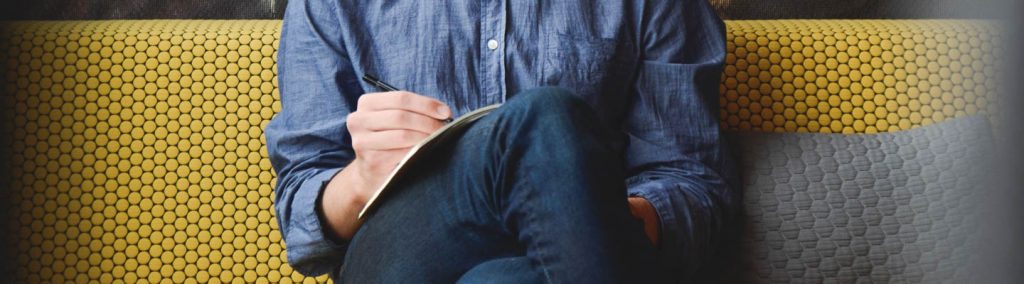
Tools for Secondary or Desk Research
Qualitative and quantitative aspects are also possible.
Tools for Eye Tracking Software
- Hawkeye
- Gazepoint
- Loceye
- RealEye
- EyeQuant
- Sticky
- Lumen
- eyezag
- Tobii
- Uniphore (Emotion Research Lab)
- Eyetracker
- Element Human
- EyeSee Research
- EyeSee Research
- Eye Square
- Cool Tool
Tools for UX Research Note Taking
- Airtable
- Evernote
- Dovetail
- Notion
- Reframer
- Google Docs
Tools for Managing User Interviews
- Airtable
- BigBlueButton
- BlueJeans Meetings
- Calendly
- Cisco Webex Meetings
- dscout
- Google Meet
- GoToMeeting
- Lifesize
- Livestorm
- Lookback
- Microsoft Teams
- PingPong
- Skype
- U Meeting
- User Interviews
- Userzoom
- Zoom
Tools for Focus Groups
Qualitative research is the focus of this method. Group recruitment, audio/video recording and transcript, and templates for alternative techniques to Q&A are all included in this collection. Only a sound approach, a competent moderator, and an attentive observer are considered here.
Key points and themes from any exercise or topic; follow-up questions, ideas and insights “light bulb moments”; anything else relevant (body language, passion/anger etc.) should be noted by the observer(s) in the notes.
The final product of the investigation is a summary of the findings. To aid in your writing, focus on the following keywords: words, context, consistency, frequency of participation, intensity, and specificity.
Focus groups are most often conducted in a Q and A format. Alternatives, such as making choices from a list of options, list-creating, fill-in-the-blank exercises, fantasy/daydream exercises, picture-drawing, role-playing games, and card-sorting, may be necessary for variety. Templates and tools may help with this.
Tools for Audio and Voice Transcriptions
- Audiate
- Descript
- Otter.ai
- Otter.ai Zoom integration
- Reduct
- Rev
- Temi
Tools for Word Cloud
- Abcya
- Jason Davies’ Word Cloud Generator
- Monkey Learn World Cloud Generator
- TagCrowd
- WordArt.com
- WordClouds.com
Insert Image of define
Now, Let’s see the Tools which come under the Define segment
Tools for User Journey
In reality, prototype tools often incorporate user journey aspects that are linked to or included as a feature of their whiteboard solution, which is the general trend for UX research tools.
The ‘AS-IS' and ‘TO-BE' journeys are supported by the same tool/template. The Define section of the diamond contains the AS-IS journey, whereas the IDEATION part contains the TO BE journey.
Some of the popular User Journey tools are as follows:
Acoustic (formerly IBM Journey Designer)
- Canvanizer
- Custellence
- Evolt
- Gliffy
- Indeemo
- LucidChart
- Mapovate
- Omnigraffle (iOS)
- PowerPoint
- Smaply
- Totango
- Touchpoint
- UXPressia
- Visual Paradigm
Whiteboards Tools for User Persona Creation
- Personapp
- Akoonu
- Reframer
- Xtensio
- Uxpressia
- Smaply
- Live Persona by Delve AI
- Mnemonic AI
- Up Close and Persona
- User Forge
- Make My Persona by Hubspot
- McorpCX Persona
- Userbit-User Personas
- Bootstrapped Customer Persona Template
- Buyer Persona Templates.
Tools for Affinity Diagram Creation
- Creately
- Canva
- Mural
- Smartdraw
- Praxie
- Lucidchart
- Miro
- Lucidspark
- Figma
- Invision Freehand
- Online Visual Paradigm
Tools for Taks and Jobs To Be Done
In the absence of a theoretical framework, the two most prevalent techniques to define a subject are ODI: Outcome-Driven Innovation.
The blueprint for the Switch is the Switch timeline and the 4 Forces matrix, in which two forces impede change and two support a new decision.
It is possible to sort your observations on activities using a job story canvas or a job map while you are using ODI. An action can be improved by breaking it down into its component parts. It is your product that covers the job that needs to be done to achieve the desired result in the job tale.
Mural, Infolio, Figma, Attest, Concept board, examples: Miro, JTBD, you most likely find JTBD templates as a part of integrated research or whiteboard tools.
Tools for Storyboard
- Boords
- Canva
- FrameForge
- MakeStoryboard
- Miro Storyboard Template
- Mural Storyboarding Template
- PanelForge
- Plot
- PowerProduction Software
- Storyboarder
- StoryboardThat
- StudioBinder
- Toon Boom
- Visme
Tools for Empathy Map
Empathy maps are templates that can be found in places like the community area of integrated prototyping tools or as part of a digital whiteboard.
Some of the popular Empathy map tools are as follows:
- Conceptboard
- Creately Empathy Map Templates
- Dribble.
- Figma Empathy Map Templates
- Invision Empathy Map Canvas
- Miro Empathy Map Template
- Moqups Empathy Map Template
- Mural Empathy Map Canvas Template
Insert Develop image
Now, Let’s see the Tools which come under the Develop segment
Tools for AI
- Coggle.it
- Dyno mapper
- Excel
- Flowmapp
- Google Adwords Suggestion Tool
- Jesse James Garrett
- LovelyCharts
- Lucidchart
- Microsoft Visio
- MindManager
- MindMeister
- Miro
- Nick Finck Stencils
- Omnigraffle
- Own Search Results
- Pen and paper
- Powermapper
- Powerpoint
- Sharepoint
- Smartdraw
- Treejack
- UI8
- Visio Stencils
- Xmind
- Xtreeme Sitexpert
Tools for Card Sorting
- KardSort
- Maze
- Miro
- MURAL
- OptimalSort by Optimal Workshop
- Proven By Users
- Trello
- UserBit
- Userlytics
- UserTesting
- UserZoom
- UXArmy
- UXTweak
- Whimsical
- xSort
Tools for Product Feature Prioritization Ranking
Methodology frameworks, rather than technical tools, are what aids in the selection and prioritization of future projects. All methods have both advantages and disadvantages. In agile development initiatives, some are used. The following frameworks, along with examples and templates, are among the most extensively used:
- Buy a feature
- Cost of Delay
- Kano Model
- Priority (Planning) poker
- Priority Scorecard (The 100 dollar test or cumulative vote)
- Product Analysis
- RICE
- Story mapping
- The MoSCoW Method
- The Product Tree
- Value/Impact vs. Effort Matrix
Tools for Low-Fidelity Wire-framing
- Whimsical
- Omnigraffle (iOS)
- Marvel
- Balsamiq
- Miro
- Sketch (macOS)
- InvisionApp
- Figma kits
Tools for Flowchart
- Cacoo (intuitive)
- ConceptDraw Diagram
- Creately (price)
- Draw.io (price)
- Edge Diagrammer (Windows)
- EdrawMax (features)
- Gliffy (beginners)
- Lucidchart (overall)
- SmartDraw (developing)
- Visio (Power Windows users)
Tools for Crazy 8 Design Thinking Workshops
- Conceptboard
- Figma example
- InVision Freehand
- Limnu
- Lucidspark
- Miro
- Mural
- Stormboard
- Whiteboard (Physical)
Insert delivery image
Now let us see the list of tools in this final segment of Delivery
Tools for Motion and Animation Creation
- KeyShot
- Animiz.
- Animaker
- Modo
- Moovly
- 3DS Max Design
- Cinema 4D
- Autodesk Motion Builder
- Vyond (Goanimate)
- Harmony
- Blender
- Moho
- Adobe Photoshop
- Adobe Animate
- Cartoon Animator 4
- Adobe Character Animator
- Adobe After Effects
- Renderforest Video Maker
- Autodesk Maya
- Clip Studio Paint
- Synfig Studio
- Open Toonz
Tools for High Fidelity UX Mockup Creation
- Artboard Studio
- Dimmy.club
- Magic Mockups
- Media Modifier
- Mockup.Photos
- MockupBro
- Mockuper
- MockuPhone
- MockupsJar
- Placeit
- Printful
- Renderforest
- Smart Mockups
- Threed.io
- Vexels
- WoFox
Tools for Fonts
You've seen a great font in the real world and want to utilize it in your design. You only want to view a few random fonts and how they compare to each other. For example, prototyping tools do not provide hover-over previews or other basic and rapid previews. You're not interested in creating a font, so you want to download a missing one as quickly as possible. Font recognition, a quick visual check to see if a font type exists, font selection from a library, and the creation of new fonts are all viable options.
There are types like below
Web-based font recognition
Image-based font recognition
Questionnaire-based font recognition
Free Font Viewers
- Fontster
- Dp4 Font Viewer
- FontViewOK
- TypeFacer
- Font Manager
- Font Viewer
- AMP Font Viewer
- CPS Font Viewer
- Free & Easy Font Viewer
Font and Typography Sources
- 1001 Free Fonts
- Abstract fonts
- Artill
- Creative Market
- DaFont
- Fontasy
- Fontfabric
- FontSpace
- Font Squirrel
- FontStruct
- Glukfonts
- Google Fonts
- Lost Type
- MyFonts
- Neogrey
- The League of Movable Type
Tools for Icon and Iconography Creation
- Icon generators
- Adobe Illustrator
- App Icon Generator
- Brand Crowd
- Favicon Generator
- Graphicsprings
- Greenfish Icon Editor Pro
- ICO convert
- Iconion
- IconsFlow
- Junior Icon Editor
- SimplyIcon
- Softorbits
- Venngage’s Icon Maker
- Vivid.js
Icon and Glyph Sources
- Iconshock
- Iconstore
- Pngtree
- Flaticon
- Icons8
- Iconfinder
- Freepik
- Human Interface Guidelines (iOS)
- Material Icons
Tools for Photo Managemnet
- Adobe Stock Free Collection
- Gratisography
- Morguefile
- Pexels
- Picjumbo
- Pikwizard
- Pixabay
- Rawpixel
- Reshot
- Stockvault
- Unsplash

Tools for Removing Backgrounds from Photos
Sometimes, all you want to do is erase the backdrop of a photo with a single click.
Mobile photo background removers
- Auto Background Changer & Background Eraser
- Background Eraser
- Photo Background changer-Backgrounds Remover Editor
- Remove BG — Background Eraser & Background Editor
- Ultimate Background Erase
Free desktop photo removers
- Adobe Photoshop (paid)
- Adobe Spark
- ClippingMagic
- Fococlipping
- Fotomix
- GIMP
- Photoscissors
- Picture Cutout
- piZap
Tools for Illustrations
- Absurd Illustrations
- Amigos
- Artify Illustrations
- Blush
- Control Illustrations
- Custom Illustrations by Design Pickle
- DrawKit
- Flow Lava
- Freebie Supply
- Freepik
- Humaaans
- illustation
- Illustrations. design
- Illustrations by Icons8
- Interfacer
- Ira Design
- ManyPixels
- Minty
- Oh My Startup Illustrations
- Ouch!
- Storyset
- unDraw
Tools for Design Systems
It boils down to a choice between two scenarios. If the organization or customer has its own design system in place, or if one of the most widely used design systems is required, then that is an option. When you're developing a new product, it's likely that you don't have time to create your own user interface. It's all up to you if you want to design and assemble your own components.
Colour palette, typography, form components, navigation components, CSS code, HTML code, and usage instructions are typically considered to be the most significant features of design systems. There's a good chance you've heard of these:
- Adobe Spectrum
- Airbnb Design
- Akveo Eva Design System
- Ant
- Apple Human Interface
- Atlassian Design System
- Audi Design System
- BuzzFeed Solid
- Clarity
- Google Material Design System
- Guidelines
- IBM Carbon Design System
- Liquid
- Mailchimp Design System
- Microsoft Fluent Design System
- Salesforce Lightning Design System
- Shopify Polaris Design System
- Uber Design System.
Tools for Graphics Editor
- Blender
- Daz 3D
- Easelly
- Infogram
- DesignWizard
- Krita
- Klex
- Vecteezy
- SketchUp
- Visme
- Canva
- Inkscape (free)
- GIMP (GNU Image Manipulation Program)
- Vectr
- Picmaker
- FixThePhoto
- Sketch
- Affinity Designer
- Gravit Designer (free)
- SVG Edit
- Setka Editor
- Adobe Illustrator
- Adobe InDesign
- Adobe Photoshop
- Adobe Spark
- Designhill Studio
- CorelDraw Graphics Suite
Tools for High-Fidelity Prototyping
- Adobe XD
- Axure RP
- Figma
- Framer
- InVision Studio
- Marvel
- Mockplus
- Origami Studio
- Principle (macOS)
- Proto.io
- UXPin
- Webflow
Tools for Testing and Validation
For testing, we can rely on the analytical tools described in the UX Research section. Hence, I focus on the accessibility checker alone.
Tools for Accessibility checker
- accessiBe
- Accessibility Checker by CKSource
- Accessibility Developers Tools by Google
- Accessibility Insight
- Accessibility Valet
- Accessible Name & Description Inspector
- AChecker — Accessibility Checker
- aDesigner
- ARC Toolkit
- aViewer (Accessibility Viewer)
- aXe
- Colour Contrast Analyser
- Crownpeak Digital Quality Management
- Cynthia Says
- DevTools
- Dynomapper
- EvalAccess 2.0
- Functional Accessibility Evaluator (FAE)2.0
- Inspector Sidebar (Firefox Accessibility Extension)
- Intent Based — Accessibility Checker
- JAWS
- Lighthouse Dev Tools
- LT Browser
- MAGENTA — Multi-Analysis of Guidelines by an ENhanced Tool for Accessibility
- Monsido
- Sa11y
- Silktide
- Siteimprove
- SortSite
- TAW — Test de Accesibilidad Web
- Tenon
- UsableNet AQA Testing Platform
- WAVE
- Web accessibility by Level Access
- Web Accessibility Toolbar (WAT) for IE
Tools for Design Hand-off
- Abstract
- Adobe Creative Cloud
- Avocode
- Figma
- InVision Inspect
- Marvel Handoff
- Mockplus Cloud
- Sketch
- Sympli
- UXPin Handoff
- Zeplin
Tools for Presentation
- Beautiful.AI
- DocSend
- FlowVella
- Google Workspace
- Keynote
- Pitch
- PitchPages
- Presentations by Canva
- Prezi
- Quip
- SlidesCarnival
- SlidesPPT
- Slidev
- Templatesby24slides
Tools for Video editor
- VideoPad
- Openshot
- VSDC
- Shotcut
- Lightworks
- Hitfilm Express
- Movie Maker Online
- DaVinci Resolve
Tools for Sound & Music
- 909 Music
- Addictive Tracks
- Artlist
- Audiio
- Audioblocks
- Audio Jungle
- Audio Network
- Ben Sound
- ccMixter
- Envato Market
- Epidemic Sound
- Free Music Archive
- FyrFly (SongFreedom)
- Incompetech
- Jamendo
- Marmoset
- Moby Gratis
- Musicbed
- Music Vine
- Musopen
- Pond5
- PremiumBeat
- Ricall Express
- SoundCloud
- SoundStripe
- The Music Case
- Tunefruit
- YouTube Audio Library
Tools for Portfolio
To a lesser extent, companies who recruit designers are asking for a PDF portfolio, but they want to see examples of your work online instead. In order to avoid draining your resources, it's a good idea to limit yourself to a few places.
You can use LinkedIn, YouTube, Medium, Behance, Dribbble, or a personal website.
Comment on What We Missed
Whatever I've missed, please share below!
About the Author:
Jay is a Sr. Associate – Marketing at Techved. Jay's 5+ years of experience in the field of user experience design and marketing skills which is what keeps him going.





