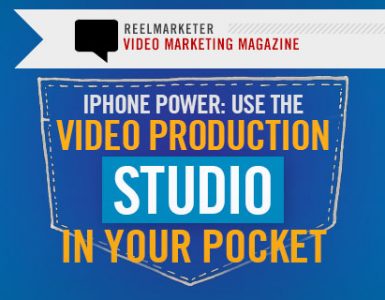How many people do you see using a point and shoot camera these days? Not many! Que Publishing reports that this number is falling rapidly, with 45 percent of people opting to use smartphones instead of dedicated cameras!
The iPhone 5 series of mobile phones have a particularly powerful camera for smartphones, with 8 megapixels for the rear camera and a 2.2/f aperture. And now, with 4K-video and 12 megapixels options with the iPhone 6S, mobile devices offer a very tantilizing option for video production. But as you strive to get the best quality out of your phone's camera to compete against ‘real' video cameras, you need to break out the accessories. Several companies produce detachable lenses for your iPhone to give you some of the advantages of a DSLR camera, without having to haul one around.
iPhone Macro Lens
Photo JoJo produces a variety of smartphone camera accessories, but one of the easiest (and least expensive) to use is the macro lens band. This is a small macro lens mounted onto a rubber band that slips around your iPhone. Macro lenses work well for photographing small objects, such as bugs and jewelry, clearly.
In addition to this lens, the company also has a wireless remote shutter, pro quality glass lenses, a pocket spotlight, and a stabilizer grip.

Phone by iDann via Flickr
Gizmon for iPhone
Gizmon not only enhances your iPhone's camera capabilities, it also transforms it to look like an old school camera. This system uses a case to mount the lens onto the iPhone, making it look like a vintage film camera. It provides you with an easy to use shutter button, an optical viewfinder, a tripod mount, none of which detract from any of the phone features. This case also is compatible with micro hot shoes. In addition to these features, it's also a durable case to protect your iPhone in case you get too excited while taking pictures.

Photo by TAKA@P.P.R.S via Flickr
iPhone GoPano
Not to be confused with GoPro, the GoPano is a panoramic camera for the iPhone that makes 360 panoramic videos. The lens has a curved mirror to create this video style, and the companion app then takes the input and creates a completely interactive video. While this is great for personal usage, it particularly shines for businesses that want to create a virtual tour of their facility, or real estate agents working on their virtual home tours. It's also relatively small, making it easy to carry around wherever it's needed.

Photo by Karsten Dorre via Wikimedia Commons
iPhone Accessories
Your iPhone isn't hard to hold, but when you're trying to keep it steady, nothing quite beats a tripod. One option is to pick up a tripod mount so you can use your iPhone with an existing, standard tripod. The other option is to choose a tripod specifically designed to hold smartphones in place, such as the GripTight Gorilla Pod. In addition to having a mounting bracket for smartphones, the Gorilla Pod also flexes to give you a wide range of angles not available on traditional style tripods.
There is more than just lenses – see the comprehensive iPhone Video Creator Accessories Guide.