You thought you had your marketing communications under control.
White papers, case studies and webinars – no problem. Your blog is generating traffic, your email campaigns and CRM system are working, and you've even implemented a social media strategy. So things are good, right? Well, not really.
You're missing a crucial component – online promo video.
Those who are not using video are competitively disadvantaged. Having online video in your mix is mandatory.

Why video marketing is mandatory:
- Video increases the chance of a front page Google result by 53x (Forrester Research).
- Video results appear in about 70% of the top 100 listings (Marketing Week).
- 85% of the US internet audience viewed online video (comScore).
- 53% of senior executives prefer to watch video instead of reading text, if both are available on the same page (comScore).
 If you aren't already using video content in your marketing, you need to start now!
If you aren't already using video content in your marketing, you need to start now!
Fortunately, online video is within reach for businesses of all sizes. With the advent of new technology and tools, the cost and time investments associated with video production are much less. The best part is, there are multiple ways to create online video content.
Video content production options:
- On-demand: professional and user generated content (UGC)
- Live streaming
Four sources for video content:
- In-house production – new and/or repurposed content (e.g., case studies, white papers, PowerPoint presentations, speeches, studies, etc.)
- Licensed content from third party providers (e.g., stock agencies)
- Partner content – video from companies you do business with (e.g., manufacturers supply video to retailers)
- User generated content UGC (e.g., interviews, demonstrations, trade shows, etc.)
Video Content Strategy Tips:

1. Create new content or identify existing content to use/reuse in online video.
Locate and organize preexisting video and other media assets. (e.g., training videos, speeches, how-to videos, promotional pieces, and marketing videos created in the past.) While reviewing existing content make sure to look for updating opportunities. For example: you've got a white paper to repurpose for video. Contact the subject matter expert and ask for a 45 minute interview to explain the content behind the white paper.
Take an inventory and categorize your content to make it easier to match it to your target audience and campaign(s).
2. Plan the right type of video for your content strategy.
As content marketing gains favor with all businesses, targeting and segmentation are crucial. You must consider your target audience and the user experience throughout the scripting and production process.
Leverage your customer service teams and your sales department. They are on the front lines day to day and have valuable insight. Select the right elements for online video presentations. Always look for show and tell. Show – are there visually interesting and compelling materials that are better seen than spoken or read? Does the content lend itself to diagrams, illustrations and/or screenshots? Tell – is it beneficial for someone who is knowledgeable about a topic to tell the story behind it? If a visual is self-explanatory and doesn't need a storyteller, then just use the visual, with some interesting commentary.
3. Build a script for your video.

Understand your audience and have a clear objective. Use elements and techniques that command audience attention in the first 5 seconds – at the very least.
Two options: use published content or create a fresh Hollywood-style approach. Many times knowledge, passion and enthusiasm combined with visual aids, will work perfectly.
4. Match your content message and brand.
It's vital your video is aligned with your brand. Make sure it's consistent with your advertising and marketing messages, and incorporates your brand identity/graphics. Quality content and quality videos enhance brand values and lead to engagement. Consider video length, and whether the video is for awareness or lead generation.
5. Promote your video and get an audience.

Video distribution options include: your company web site, YouTube or Vimeo, email campaigns (link to a landing page with the embedded player), social networks like Facebook and Twitter, blogs and advertisements (if appropriate). Online video has been shown to raise email open rates, create more memorable impressions than other content forms. and video helps convert faster as higher values. Don't forget to optimize for search (VSEO) and enable sharing.
Where should it go? My website? YouTube?
 This will depend on your business objectives, whether your looking for new prospects or whether you are speaking to existing customers. Both channels are recommended (posting ideas and options will be reviewed in my next article). Experiment with distribution channels, measure and analyze what works, then refine your video content and campaigns accordingly. Sometimes highly viral videos that get tons of views don't deliver web site traffic or sales. Typically viral video content viewers are more inclined to go to social media sites than to a company's web site.
This will depend on your business objectives, whether your looking for new prospects or whether you are speaking to existing customers. Both channels are recommended (posting ideas and options will be reviewed in my next article). Experiment with distribution channels, measure and analyze what works, then refine your video content and campaigns accordingly. Sometimes highly viral videos that get tons of views don't deliver web site traffic or sales. Typically viral video content viewers are more inclined to go to social media sites than to a company's web site.
Many B2B marketers don't look at YouTube as a place to have their videos viewed, but don't forget the biggest value of YouTube is the exposure gained via long tail searches that come up more often in search results – both within YouTube and on Google.
B2B marketers ranked video one of the most effective tactics, 61% perceived effectiveness rating—Content Marketing Insititute.
90% of Fortune 500 companies utilized online video in 2011—WebVideoMarketing.org
eMarketer estimates that online video spending will rise as much as 55% this year, making it the fastest growing ad format in 2012. Major contributing factors include: video's high growth rate and relatively low base of spending.
B2B and B2C audiences nowadays expect to connect with brands via video. It's no longer a nice-to-have. It's imperative to have online video content. If your competition has video and you don't, the competition wins (Bruce Clay, SEO expert).
The good news is, most organizations have a wealth of material in various formats that can be repurposed easily, quickly and cost-effectively for online video. Remember, professional quality engaging videos reflect positively on your brand and act as an excellent lead generation tool.
Use the power of video to grow your business!


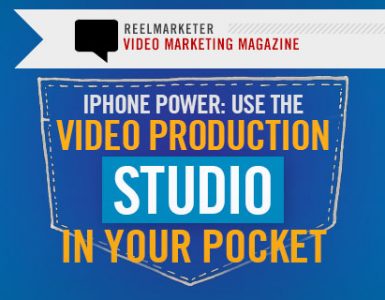



My gratitude for these tips Lori! I hadn’t thought of it before now, but yes, now I plan to use my perfected PowerPoint presentation as a video – I’ll just read and record my voice and syncronize the two with iMovie. Great idea – far easier to start out this way rather than getting all worked up about getting in FRONT of a camera and recording. Small steps, but at least I’m starting out and getting on with it, right?!
Thanks for your comment Cheryl! Glad you are diving in and getting started with video. It’s the best way to learn and get comfortable. Good luck!