Time-lapse photography – and video – has really exploded in popularity over the past few years, primarily down to the widespread availability and low cost of digital cameras.
I'll touch more on the technical details later, for now, what exactly is timelapse photography?
Here’s a really great example video showcasing time-lapse:
In a nutshell, a timelapse video speeds up time around a subject. When speeding up time interesting patterns in every day life start to emerge that are normally just too slow for the human eye to see. When used appropriately timelapse can be an invaluable addition to your video production output.
The process itself can obviously be quite time consuming, so before you begin you really need to think hard about your subject(s). What would really benefit from being sped up over a period of time?

Two Examples for Business Time-Lapses:
Construction
Some obvious examples revolve around construction. Following a building site over a number of weeks or months and speeding it up would not only look great but allow you to keep a close eye on productivity and make sure everything is going to plan. Is your business having a renovation? Or undergoing a rebrand? Why not turn that into something really creative and follow the progress with a timelapse?
Productivity Actitivty
Another example could be to demonstrate footfall or popularity of your product or brand. For example you could set up a camera directed at your stall at a trade show to highlight how much attention your brand receives. Why not show off the processing power of some of your machinery over a 3 hour period? There are some really interesting possibilities to utilise the technique, a lot of them could be totally unique to your business.
How do I Start Doing Time-Lapses?
Now with an idea in mind, how do you go about making a timelapse video? There are two methods to choose from:
Shooting Video Method
Well the first thing you need is a digital camera that can capture still images. Not a video camera I hear you ask? No, to create timelapse video the most straightforward and easiest way is to actually take lots of photos at set intervals. You then stitch these together in post-production which then creates a video. In the days of film and tape based cameras timelapse was an extremely costly and bloated procedure. You’d have to film for however long in real time resulting in major processing times in the edit.
Shooting Stills Method
 Taking digital still images at set intervals, however, is a much more streamlined (and cheaper!) way to do it. And what’s so great is you can technically use any digital camera to do them. One essential component is something to regularly take the photos for you.
Taking digital still images at set intervals, however, is a much more streamlined (and cheaper!) way to do it. And what’s so great is you can technically use any digital camera to do them. One essential component is something to regularly take the photos for you.
I use what’s called an intervalometer for my camera, which plugs into the side.
This small cheap device gives me complete control over what intervals to set and then automatically fires off photos for as long as I tell it. Some newer digital cameras even have this feature built it, and I’ve seen apps available that do exactly the same thing for Android and iPhones.
Another method is downloading free readily available software for your computer or laptop and plugging your camera directly into it. The photos are then stored on your computers hard drive.
Here’s a quick internal video produced for Bristol marketing services company Latcham Direct, using exactly that method!
In a follow up article I intend to go into much more detail about techniques for getting the image capturing right as well as how to stitch the pictures together in post production, ultimately creating your video. For now though I just wanted to introduce any newcomers to the concept of timelapse and really get you thinking of how you can make it work for your business.
Ask me any questions below in the comments!


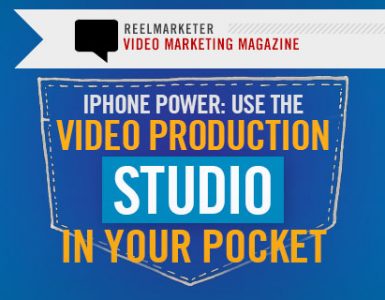



Do you have permission from, or did you pay a license fee to, Dominic Boudreault for the use of his City Limits video in your article?