Online video expert Hani Mourra shares his observations and tips for getting online video views! Hani's passion comes through loud and clear. He's very approachable, ask him any questions you have, below!
HANI MOURRA: It is truly my pleasure to be here interviewed here today. I’ve been involved with video for the past 8 years. As an online video marketing coach and an owner of a video production company just outside of Toronto, Canada, I’ve had the privilege of working with a wide variety of clients to create videos to meet their specific needs. I’ve also coached clients on how to use online video marketing to generate more leads for their business. Although my formal education is in Electrical Engineering, my true passion has always been video. I eat, sleep, and breath video all day long. That’s one of the reasons why I started my online video marketing blog “Easy Online Video Tips | Video Marketing Made Easy”
How does video play an important role in marketing businesses online?
 HANI MOURRA: Great question. I honestly believe that marketing with video is a critical component to any marketing campaign. Video engages your potential clients more than text because it targets both their audible and visual senses. Video is also a great avenue for your potential clients to get to know you and your business at a more personal level, especially if you as the business owner appear in the videos. The more people get to know you and your business, the more they will like you. Once they begin to like you and the content you deliver, then they will start trusting you. And as we all know, people buy from people they know, like, and trust. Video helps achieve all 3 before the potential client even walks in the door. That is a HUGE advantage.
HANI MOURRA: Great question. I honestly believe that marketing with video is a critical component to any marketing campaign. Video engages your potential clients more than text because it targets both their audible and visual senses. Video is also a great avenue for your potential clients to get to know you and your business at a more personal level, especially if you as the business owner appear in the videos. The more people get to know you and your business, the more they will like you. Once they begin to like you and the content you deliver, then they will start trusting you. And as we all know, people buy from people they know, like, and trust. Video helps achieve all 3 before the potential client even walks in the door. That is a HUGE advantage.
What's a good example of an organization with a decent video, but poor or an under implemented online marketing strategy?
HANI MOURRA: I can’t pinpoint one particular example, so instead I’m going to share a small checklist that will help you get targeted leads to your website from your videos. Here is what I suggest doing for each video that you have already created (or about to create):
- Choose A Topic For Your Video. This can be a common problem your clients have, frequently asked questions, or a tip to help them save time or money.
- Research EXACT Keyword Phrases. By using the free Google Keyword Tool, you will know the exact keyword phrases people are typing into the search engines that are specifically related to the topic you chose above. Choose 5 to 10 of these keyword phrases that have a high monthly search volume but have low to medium competition.
- Choose A Title For Your Video. Now that you’ve done your homework, chose the most relevant keyword and incorporate it into the title of your video. Try to keep the keyword phrases as close to the beginning as possible. Also, try to include a second keyword phrase in your title (don’t force it though, you don’t want the title to sound unnatural)
- Create Your Video. Each video answers one question or offers one solution. Don’t try to cram too much into one video. Keep your videos short, sweet, and to the point (no fluff). Another important thing to note here is that you should physically say the keyword phrases you researched in your actual video (as many natural times as you can without sounding like a parrot). The importance of this will become more clear in step 7.
- You also want to add a clear call to action at the end of every video. Tell the viewer exactly what you want them to do and be very specific. The call to action can be to click on the link below the video to visit your website and sign up for your newsletter, call a phone number, connect with you on your social media channels, or even to ask them to subscribe to your YouTube channel. Whatever it is, just make sure you ask them to do ONE thing only. You don’t want to give your viewers options…if you do, they won’t take ANY action.
- Upload Your Video To YouTube. Businesses have a tendency to shy away from YouTube. I think they are missing out on a valuable source of traffic. YouTube is 2nd most popular search engine out there (after Google). Your potential customers are now looking to YouTube for solutions to their problems. Another thing worth noting is that Google owns YouTube. About a year ago, Google has started serving YouTube videos as part of their search results. Getting the pages of your website ranked on the first page of Google is a very challenging task, but getting your YouTube videos ranked on the first page of Google can be more achievable.
- Optimize Your YouTube Video. The goal of this step is to place your researched keyword phrases in strategic locations on YouTube to help your video rank better. The key areas include the title, description, and tags. You can do this as you are uploading your video to YouTube.
- Another thing you must do is add a live click-able link to your YouTube videos so you make it easier for the viewer to hop over to your website after they are done watching the video. There are two places you can do this. The most common place is to put the URL of your website (staring with “http://”) in the first line of your YouTube video description. This is usually followed by a small comment on what they will receive after clicking on that link (free tips, discounts, etc). The second place is to put it right inside of the video using YouTube’s Call-To-Action overlay.
- Upload A Video Transcript. Uploading a video transcript will help YouTube learn more about your video. By saying keyword phrases in your videos and uploading the corresponding transcript, you are re-enforcing with YouTube that this video is truly relevant to the title, description, and tags you entered. This will help rank your video higher in the search results.
If you create scripts before shooting a video, you can simply upload it and YouTube will take care of showing the proper closed-caption text at the right time in your video. If you don’t create scripts before shooting (I don’t usually), then you can hire someone for $5 from websites like Fivver.com and they will create a transcript for you. This will be the best $5 you’ve ever spent.
There are many more tips and tricks that you can do to help your video rank better and drive more targeted traffic to your website, but by simply doing these 7 steps, you’ll be ahead of most of your competitors.
What's a cutting-edge example of a business using online video marketing?
HANI MOURRA: One of my all-time favourite companies is Apple. I’ll be the first to admit that I’m a bit of an Apple-holic. Besides their technology, these guys are incredible marketers! One of my favourite examples of an effective online video was when they launched the new MacBook Air about a year an a half ago (You can watch their video here). I was impressed by how engaging and effective this video was, yet it was relatively simple.
They had a few a members of the team on camera with a clean white background talking about their product. The thing that captivated me the most was how passionate they were about their product. Their passion alone got me excited about the product. They also do a great job showcasing the product features in a very subtle, yet effective way.
The reason why I picked this example is because I want to emphasize a point about creating marketing videos. Making videos doesn’t necessarily mean expensive cameras, special effects, fancy animated text, etc. Making a video is an opportunity for your potential client to get to know you and your business. If you are passionate about your products and services, then that message will be conveyed through the video and will resonate with the person watching the video. Be passionate about everything you do….including your videos
What are some tips for a business planning to start using video take their first step towards creating their strategy?
HANI MOURRA: I think you’ve mentioned a very important word in your question…strategy. Creating a video is not a one time thing that you do and hope it goes viral. You need to have a goal before you start creating videos for your business and a plan to achieve those goals. Videos can be used to drive traffic to your website, train clients on how to use you products and services, train employees, etc. First decide on your overall objective.
Assuming your objective is to drive more targeted traffic to your website (I think most businesses could use more traffic), then it is time to decide on what to talk about in the videos you are about to create. Videos that offer a solution to a common problem are extremely valuable. You want to make sure you offer incredible value in each of your videos or else you are wasting the viewer’s time.
A good strategy when brainstorming video topic ideas is to solve the common problems or answer questions your current customers have. This is where you may need to ask your existing clients what they struggle with the most. You can also do some online research in forums (in google type “your area of expertise + forum” for example) and social media groups to see what the common questions people are asking. If your video can help someone accomplish something or overcome a problem they are having, then you are providing value to them.
Once you’ve chosen the topic and researched a few video ideas surrounding a particular topic, then you can follow the checklist above for each of the videos you are about to create. Remember…each video should solve only one problem.
I’d like to offer some tips about video creation, based on my own experiences and the experiences of my clients. Don’t get caught up in the technology (video cameras, video editing software, lighting, etc). If you find yourself going down this rabbit hole, don’t panic. Stop what you are doing immediately and contact me. I’ll get you back on track by convincing you that the technology is not as important as the message you are delivering. Use whatever equipment you already own now and get started today.
Down the road, you can invest and upgrade some of the the components to improve the quality of your videos. If you have a computer with a web cam, then are ready to start creating videos today (I create the majority of my videos using the web cam built into my laptop). Don’t let technology hold you back from delivering your amazing message to the world.
What are your predictions for the future of online video being used for marketing?
HANI MOURRA: Hmmm….let me pull out my magic 8-ball… With Internet download speeds getting faster and faster (even on mobile phones), I predict that people will start to expect videos on all websites. If a picture is worth a thousand words, then a video must be worth at least a million words. You can deliver so much more information in a shorter amount of time by using a video. People don’t have the time (or attention span) to read through paragraph after paragraph of information to learn about your business’s products and services. A short 1 minute video is what they will expect.
This also holds true for people visiting your website using their smart phones or tablets. They will EXPECT to expect mobile-friendly websites with mobile-optimized videos.
Thank you Hani! Anything else you would like to share?
HANI MOURRA: My pleasure – thank you for arranging this. It has been a blast! For anyone looking for one key takeaway from this interview here it is: Get out there and start creating videos for your business TODAY….no more excuses!
How can readers get in touch with you!
HANI MOURRA: Subscribe to my YouTube Channel to get my latest Online Video Marketing Tips and Videos or ask a question on my Easy Online Video Marketing Tips Facebook Fan Page!
Connect with Hani:
– Blog – http://www.easyonlinevideotips.com
– YouTube – http://www.youtube.com/hanimourra
– Twitter – http://www.twitter.com/hanimourra
– Facebook – http://www.facebook.com/hanimourra
– LinkedIn – http://ca.linkedin.com/in/hanimourra


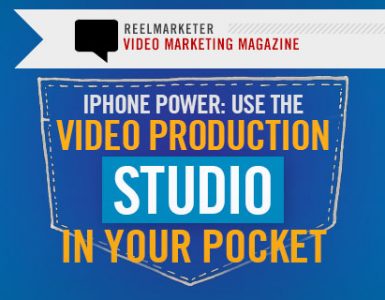



Thanks for the opportunity to chat about online video marketing. I’d love to hear some comments and questions from everyone.
Cheers,
Hani
I will – I have a question! Mr Hani how do I find my youtube video transcript? You don’t expect me to type one out manually do you! What is the short cut to getting a transcription for my youtube videos? And, is it really that important – time vs benefit?
Great shares by Hani! Absolutely take him up on his offer – Hani is friendly and helpful – ask him any questions you have!
Great question W. Sumatra,
The way I create transcripts is as follows:
1. I log into my YouTube account, click on my name on the upper right hand site, and choose Video Manager from the drop down list
2. Then for each video, I click the downdown arrow in the box labelled “Edit” and choose “Captions”
3. Click on the Machine Generated Transcripts to edit it (YouTube does a horrible job attempting to transcribe your video, but the nice thing is that it allows you to download a file that contains all the necessary time code formatting for YouTube close captioning)
4. Then I choose the Download button to download the transcript file
5. I hire someone for $5 (from a website called http://fiverr.com/ to watch my video and correct YouTube’s transcript file.
6. Then go back to the Video Manager on YouTube and select Captions for the particular video and choose “Add New Captions”
All done! 🙂
If you research your keywords and actually say them in your videos, then this step is well worth the $5 and minimal time it takes.
Cheers,
Hani
Hani, thanks a ton for the useful info you’ved packed into this article. I’ve visited and bookmarked yoursite too and will check again – keeping tabs on you sir.
I like your concept of not being a perfectionist to create a video. No need of expensive equipment to create videos. One can use mobile phone to create product or service videos for and reach out to customers through social media. Thank for sharing your insight about video marketing.